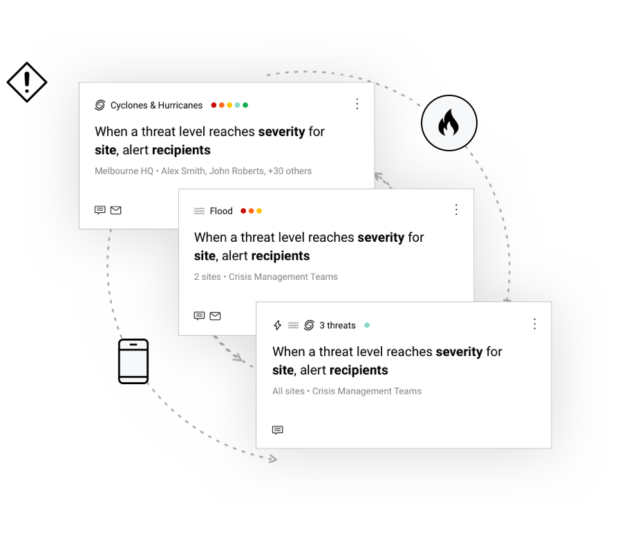 Now 11 months into the year, it’s evident that any emergency response plan without clear messages and those slow to respond1 have been the least effective against the (many) 2020 disasters.
Now 11 months into the year, it’s evident that any emergency response plan without clear messages and those slow to respond1 have been the least effective against the (many) 2020 disasters.
Given that 78% of Australians have reported a decline in mental wellness due to COVID-192, the last thing your team needs to navigate the ongoing 2020-21 challenges is poor communication or lack of direction.
Here at Catalyst Technologies, our combined experience in disaster response, risk management, and organizational resilience has us wanting to shift the way our clients think about their emergency response plans.
Why? Because updating your critical event action plan can have a monumental effect on your post-disaster outcome for a small amount of work put in before it happens.
Further still, we want to reframe 2020’s ongoing events as untapped opportunities for organizations to turn to technology and minimize community disruptions.
By connecting live threat data with critical event notifications, we want to help our community reignite a sense of security and keep your team aligned.
Emergency Response to Disaster Workflows – The New Norm?
Emergency Response Plans, commonly known as First Response documents in an organization’s Resilience Program, were once limited to high-risk industries.
Given the anticipated increase in non-industry specific technological and environmental threats3, most teams are now expected to anticipate and plan for potential disasters.
Further, many countries and organizations mandate an emergency response plan to meet industry regulation requirements. (If you’ve witnessed any intra-company crisis, you can likely appreciate why!)
In an emergency, most organizations will face:
- A rapidly evolving and challenging environment (far from “Business as Usual.”)
- Increased risk to life, operations, assets, and supply chain management.
- The need for an immediate response to minimize potential impacts or event escalation.
Emergency environments require preparation and practiced responses to increase the likelihood of event success.
Call us biased, but our thought is that outdated First Response documents are no longer the best practice for managing potential disasters.
Slow to action, hard to find, and even more challenging to distribute, we think that 2020 Emergency Response Plans should go by the way of communications and intelligence – online.
“2020 Emergency Response Plans should go by the way of communications and intelligence—online.”
Evolving from hard copy documents to cloud-based tasks lists, prepared emergency workflows, and integrated communications is critical.
Alerting key decision makers of an escalating event before reaching the threshold, digitalized First Response plans lay out the exact steps needed to manage your team and keep your community safe.
Given the endless benefits of streamlining your emergency response plans, how can an organization leverage technology to avoid clunky first steps and miscommunication?
Read on to learn how to increase the effectiveness and efficiency of your emergency response action plan.
How To Automate Your Response Plan
- Map Your Assets (Products, Places, and People)
Using iluminr’s digital maps to pin your most important business locations, plot out your primary organizational spaces including staff offices, construction sites, and warehouses as well as key supply chain management and supplier locations.
- Monitor Potential Threats and Changes to Your Environment
Next, select which natural disaster events you want to monitor relating to your different business locations. Once chosen, set up an alert escalation table that will silently monitor each location’s risk tolerance against upcoming adverse weather.
- Automate Your Plan
Alerting team members and actioning workflows to limit information overload, your designated iluminr users will only receive threat alerts in the event your risk threshold has been reached. If it suits, your alerts can include links to prepared emergency response plans, or, job-specific workflows to keep your key people moving forward.
- Communicate with Stakeholders
Once the alarm has been rung, one click of a button will deliver alert notifications to relevant stakeholders and another will activate an event room to keep your teams together, informed, and aligned.

Preparing your organization for a looming disaster.
Empowering your community with steps to take in the face of uncertainty can encourage trust among your team.
Given the potential effects of a lack of emergency preparedness5, the time invested in streamlining your Emergency Response Plan can set your team up for success and prevent an unexpected event from escalating further.
Want to keep your people and places safe? Get started with iluminr active threat monitoring and start monitoring your sites for free!
Sources
- Global Citizen, Royal Commission into National Natural Disaster Arrangements
- BlackDog Institute
- Global Risks Report: World Economic Forum, Marsh and McLennan
- Cutting Edge Public Relations
- The One Brief, Pentland Analytics














